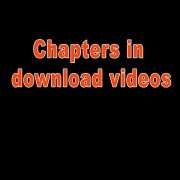Chapters in download videos
In the new seminar videos, there will be chapters in the video. That means, that you do not have to scroll endlessly to find something, but like in a DVD menu, you can jump to the chapter that you want to see with a simple mouse click.
You only have to open the videos with the VLC player and then klick in the menu bar on “Playback” and then “Chapters”, which is the 2nd from the top. Then the chapter will pop up and you can directly select the chapter you want to see.
Here an example of a german video though:
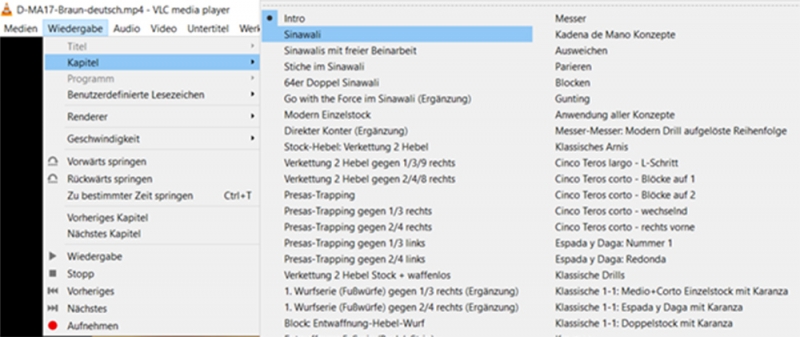
Or when you watch the video, you can click on “previous chapter” or “next chapter”
On this picture you see the buttons lit up a little:

And now have fun with videos with the chapters.
The first are the GM Brian + GM Dieter in Germany videos.